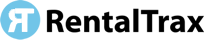Step Seven: E-‐Mail Templates
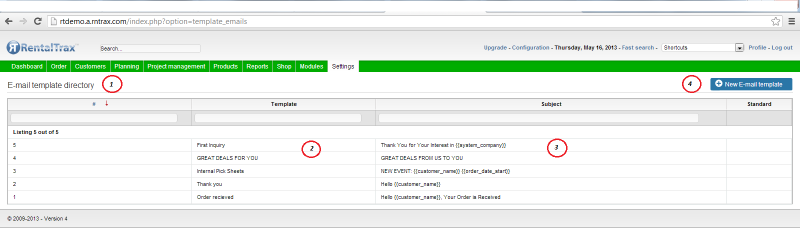
The E -‐Mail template setup can be one of the longer processes in the setup of your new RentalTrax system, but it completely depends on the e-‐mails you use within your company. E-‐mail is going to be the main way that you communicate with your clients, staff and suppliers so it is important to setup the proper e-‐mail templates to help automate most of that process to save you time to focus on growing your business.
1) E-‐Mail Template Directory Title
2) Template Name Column Here you will find the names of all of the templates you have previously created. They have either been created by you, or set as a default within your new system. Clicking on these names will allow you to modify and edit any of them.
3) Subject Line Column Here you will find the subject lines that your recipients will see when they receive the e-‐ mail from you. Anything that is denoted between {{ }} is called a dynamic field. A dynamic field automatically pulls information from the system to fill in the information with a more personal touch.
4) Save E-‐mail Template Button