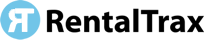Step Six: Payment Methods
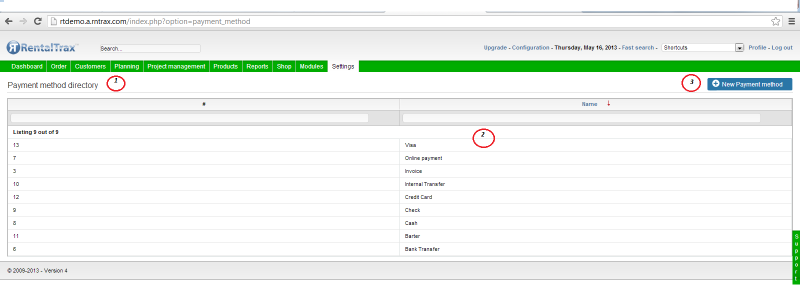
In order to keep track of the purchases, orders and rentals within your system, you need to create the methods of payments you will be approving from your clients. To get to the Payment Method Setup go to: Settings > Payment Methods
1) Payment Method Directory Title
2) Current Payment Method Lists Here you will find all of the payment methods listed that you have created for your system. If you are just getting started out, we have placed some default payment methods to help guide you through the process.
3) + New Payment Method Button Use this button to create whatever type of payment method you wish.
* Please note that RentalTrax is NOT a Merchant Service program and will not process any payments. The Payment Method Creation is used to help track your transactions, not to finish them